| Launch the game from the shortcut |  |
| The intro will begin, scrolling through the castle rooms. Controls: |
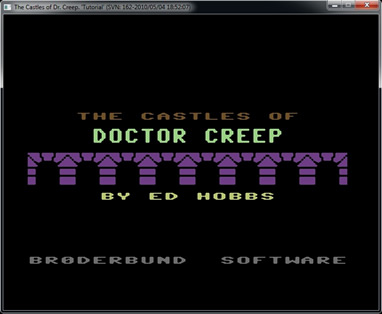 |
| Placing new objects. Controls: Q and A will rotate new objects through the cursor, allowing placement of objects such as doors, doorbells, poles, walkways. Press the Ctrl Button to Place an object at the current cursor location |
 |
| Editing an existing object Controls: Pressing 'L' will allow linking it to another object (such as door bells to doors, or doors to other doors) Pressing 'Delete' will remove the selected object from the room |
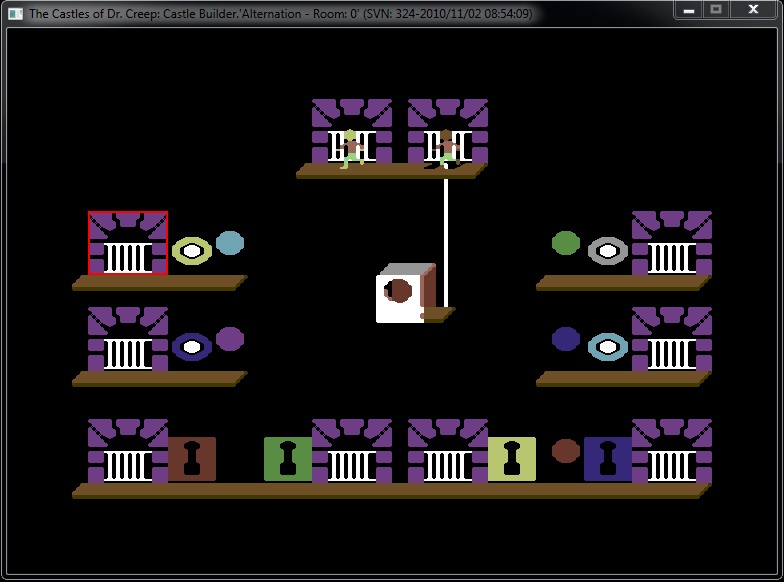 |
| Change Rooms (Can be done in Link mode) Controls: If you move forward and the room does not exist, it will automatically be created. Moving forward after Pressing 'L' on a door, will allow you to link doors between rooms. (simply rotate through the objects with [ or ] and press Ctrl once the object you want to link to is selected. |
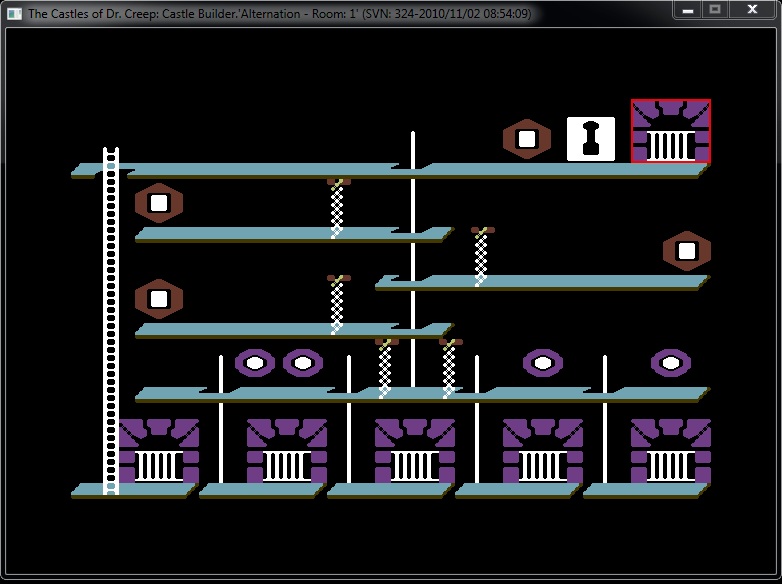 |
| Changing Object Direction Controls: |
|
| Changing Object State Controls: All Lightning parts appear under the switch cursor object, and can be accessed via this key. |
 |
| Change Player Starting Location Controls: |
 |
| Testing Controls: Press 'Escape' until you return to the intro, and press escape in the intro to return to Build. |
 |
| Final Room Controls: |
 |
| Saving your Castle Controls: |
 |

